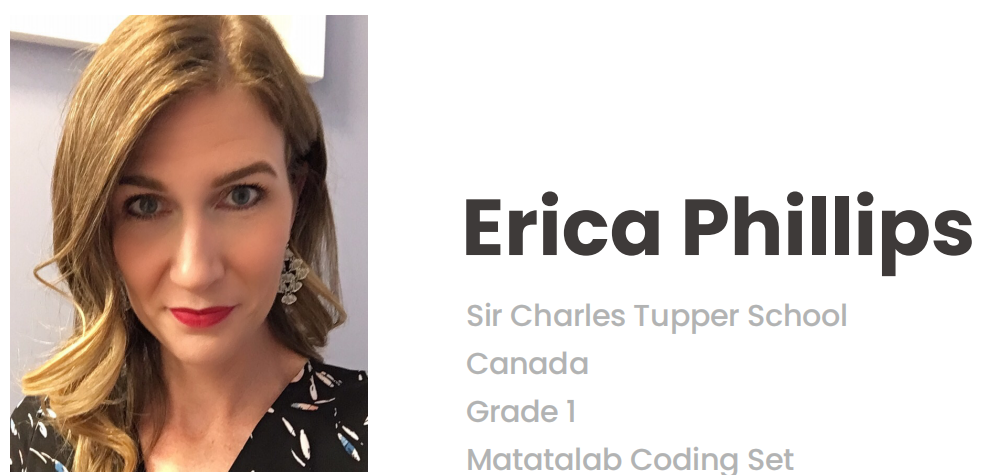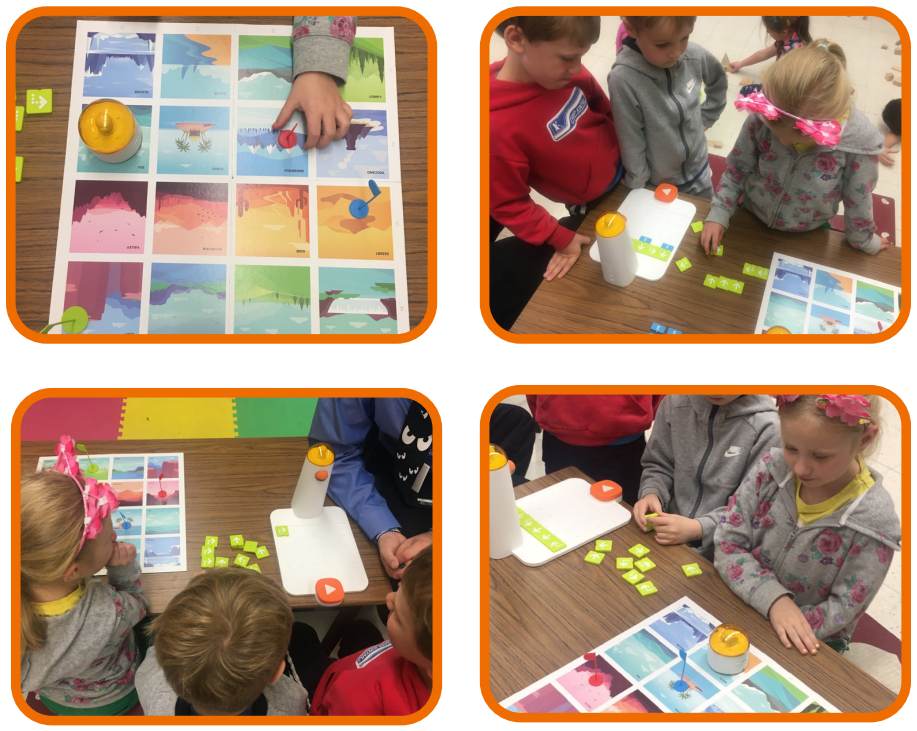
How many kids are in a group?
3
How was the Matatalab robot(s) used?
This was a new to us tool for coding in the classroom. We did intro activities using commands to direct students around the room using the floor tiles. We then talked about how MatataLab uses coding blocks that read left to right top to bottom like you would read a book. In groups of two-three students choose a flag and placed it on the map provided. They then figured out the steps (testing as they went) to get the robot to the flag using the commands forward, turn right, turn left, even backwards! Students were very excited when they were successful at completing the challenge. They then discussed other ways to get from point a to point b. When three student flags were on the map they had to problem solve their way around the map without crossing into someone's flag. Students really likes how the blocks read like a book as that supported something that they are being taught in literacy. Some students started creating stories to go with where they were on the map and where they were going, supporting language development and oral communication. Each student had their own turn but also watched and could support each other when needed.
What skills did it develop?
Communication, problem solving, collaboration
What worked best and what was challenging?
What worked best was that the blocks read like a book, left to right, top to bottom. Other coding tools that we have used read vertically and that is harder for the students to understand. Student could easily manipulate the pieces and use the board and planning space. Challenging is once they turn they have a hard time understanding move forward is still arrow pointed up. To support this we would have the students stand up and physically turn and move so they could understand the moving forward.
How did students respond?
Students absolutely loved MatataLab. The first two times that we used it in our classroom it was borrowed from the Department of Education. After the second time with the device in our room and the kids love of using it I then ordered two pro sets for our school so that we have access to them always.
Share your comments upon the class using Matatalab
This is definitely not a whole class activity and I believe small groups 2-4 are optimal with it so in our classroom we use it as one of our centres. This way students are engaged using many tools and then rotate through the centres eventually getting to all of them.
Any others you would like to share
Now that the Pro Sets have arrived I am excited to have the Grade one students start exploring with the music add-on and the artist add-on. Can't wait to see what these students will create with purpose and passion!